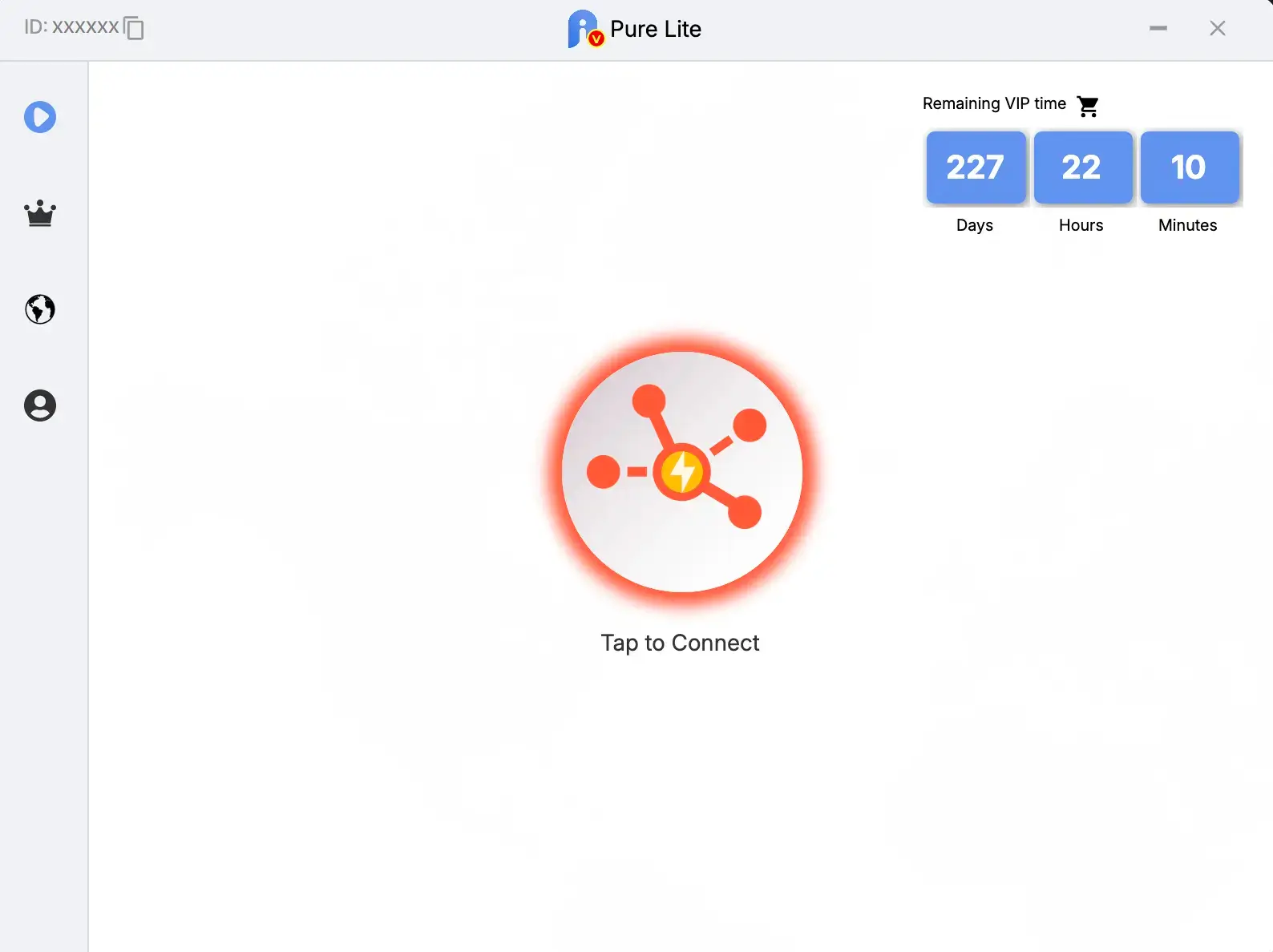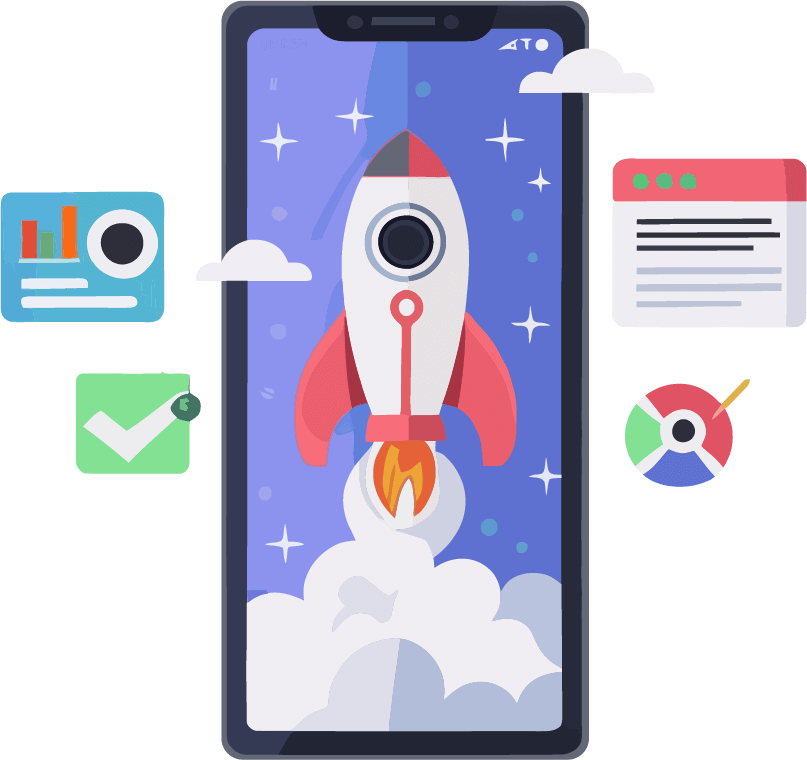Steps to Install and Use Pure Lite
Version 2.2.3 now supports Telegram and WhatsApp. Please enable Advanced Mode to use this feature. Refer to the help documentation here.
2
Drag PureLite into the Applications folder. Launch the app and log in with your VIP account. If you're not yet a VIP, please visit our website to purchase a plan.
3
Select your preferred server and connect.